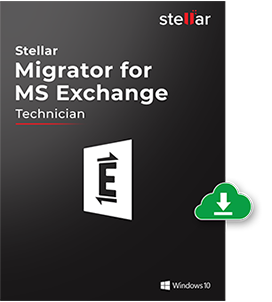
Stellar Migrator for MS Exchange
Stellar Migrator for MS Exchange is a tool for Exchange Administrator which enables them to migrate MS Exchange mailboxes from an Exchange server to another server.
- Exports complete mailboxes of MS Exchange database from one server to another Exchange server.
- Migrates complete or selective mailboxes to PST files on local system
- Save individual mail items in MSG, EML, HTML, RTF, PDF format
- Previews mailbox data items like Emails, Contacts, Calendar, Notes, Tasks, Attachments, etc.
- Automap feature using mailbox names and E-mail Id's





