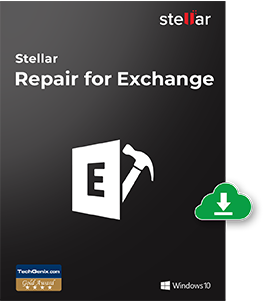The Exchange repair tool recovers all mailboxes from a corrupt or inaccessible Exchange EDB file while keeping the original folder structure and hierarchy intact.
When to use Mailbox Recovery?
At times, users may find it challenging to decide whether to go for Exchange repair or EDB to PST converter. The following scenarios will help you in deciding what exactly to do.
Below are some cases when you need to go for the Exchange EDB mailbox recovery tool:
When your Exchange database becomes logically corrupted/damaged due to unexpected Exchange Server shutdown, virus infection, hardware error, I/O error, etc., you need to repair your corrupt EDB file by using an Exchange repair utility.
When Exchange Server does not start or work properly because of errors, such as Error 550, Error 327, Event ID 447, and Error C1041739.
Server Console EXE
Download here
When to use EDB to PST Converter?
If you have a working and healthy EDB file, you should go for EDB to PST converter.
Below are some scenarios where users can opt for an EDB to PST converter.
- When your Exchange Server is in working condition, but it goes down at the time of maintenance or due to any other reason, and some specific user mailboxes in the EDB file become inaccessible.
- When you need to migrate the mailboxes to another Outlook profile, live Exchange Server, or Office 365.
- You can convert a working EDB to PST when the OST file gets corrupt, and you cannot access your mailbox items.
- When you need to extract only one or a few user mailboxes and use them on a different system, you do not need to shut down or transfer the Exchange server entirely. Just convert the individual mailboxes from EDB file to PST and import them into any Outlook profile.
- When the local MS Outlook does not function, the corresponding EDB file can be converted into PST and the email connection can be reestablished.
Server Console EXE
Download here