Exchange Dirty Shutdown error is an indicator of an inconsistent or corrupt database. The Exchange Dirty Shutdown problem is quite common across all versions of MS Exchange, such as Exchange 2019, 2016, 2013, 2010, etc. The Dirty Shutdown error may occur when the transaction log files are either missing or deleted and when the transaction logs are not committed to the database file due to sudden system shutdown, crash, malware or virus intrusion, etc.
However, the Exchange Dirty Shutdown problem can be resolved using the built-in Extensible Storage Engine Utilities (Eseutil tool). The tool works when the problem is caused by uncommitted changes to the database. However, if the issue is caused by database corruption, the Eseutil tool may not work or cause significant data loss during recovery.
Thus, in such situations, it's recommended to use an Exchange recovery software, such as Stellar Repair for Exchange. The software helps you repair the database, extract the mailboxes, and save them in Outlook importable PST files. You may also choose to export the recovered mailboxes to a live Exchange Server or Office 365 account. Besides regular mailboxes, the software also recovers deleted mailboxes and mailbox items during the Exchange database repair and recovery process.
You may occasionally run across a crisis while using Microsoft Exchange Server, wherein the Exchange mailbox stores belonging to a particular Storage Group fail to mount. Generally, this behavior is seen after an abnormal termination of the Information Store Service, putting your database into a 'Dirty Shutdown' state.
An Exchange database in 'Dirty Shutdown' state may indicate damages in your Exchange database files, i.e. '.EDB' and '.STM'. In the event of a dirty Exchange shutdown, you may get the below error after running the 'Eseutil /k' command against your database:
'File: priv1.STM
ERROR: the database was not Shutdown cleanly (dirty Shutdown)
Operation terminated with error -550 (JET_errDatabaseDirtyShutdown, Database was not Shutdown cleanly. Recovery must first be run to properly complete database.'
In order to work around this problem, you need to stop your Information Store Service and back up everything (EDB, STM, and log files) to a different disk. You must ensure that you have a sufficient amount of free disk space. Now, follow the steps given below to get your database back to the Clean Shutdown state:
- Step 1: Initially, run the following command to verify the Exchange database consistency,
eseutil /mh "c:\program files\exchsrvr\mdbdata\priv1.edb."
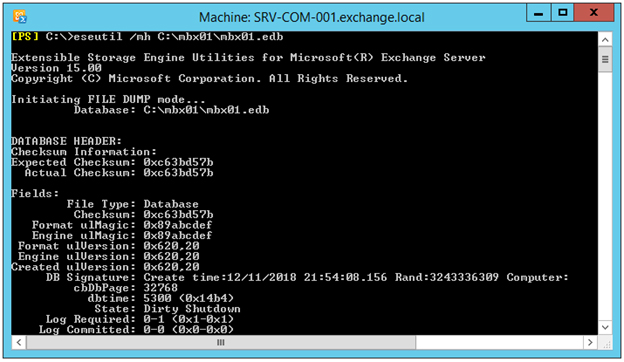
- Step 2: If you find the database state to be 'Dirty Shutdown,' perform a soft repair using the below command,
eseutil /r "c:\program files\exchsrvr\mdbdata\priv1.edb"
This command replays the transaction log files to make sure that all the database operations are completed. - Step 3: If Soft Recovery fails to bring back the database from Dirty Shutdown state to Clean Shutdown state, perform a hard repair on your database using Eseutil /p command. The complete command is as follows:
eseutil /p "c:\program files\exchsrvr\mdbdata\priv1.edb"
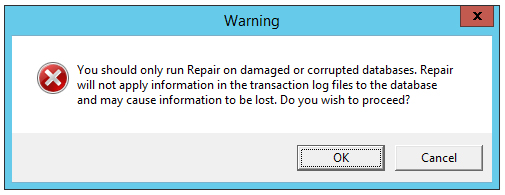
Note: Hard Recovery via Eseutil /p command may lead to a significant data loss situation. The command prompts a warning message. If you are okay with data loss, click 'OK'; otherwise, click 'Cancel.'
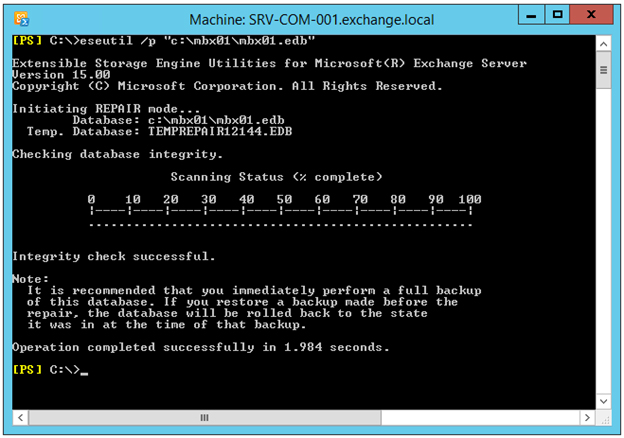
- Step 4: Now, you need to defrag your database stores using the 'Eseutil /d' command-line utility.
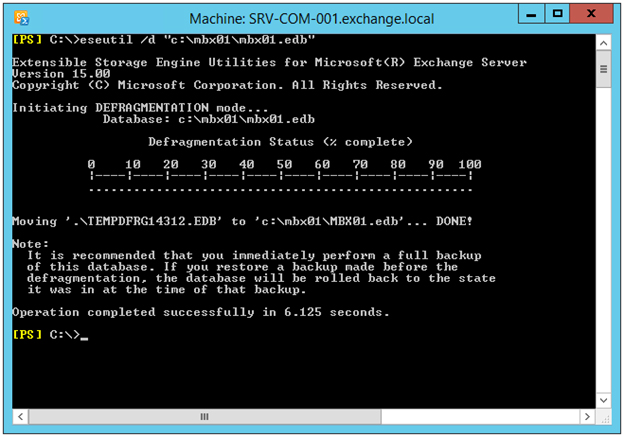
- Step 5: Finally, check the database integrity by running the 'IsInteg' utility from the BIN folder. The command is as follows:
isinteg -s servername -fix -test alltests
Note: Isinteg.exe tool was last used in Exchange 2010. If you are using Exchange 2013, 2016, or 2019, then use the New-MailboxRepairRequest command.
New-MailboxRepairRequest –Database - CorruptionType
If you fail to recover from the Exchange Dirty Shutdown state after following the above steps, use Stellar Repair for Exchange software. This software repairs your damaged Exchange database much faster and recovers data from corrupt or inaccessible mailbox stores. It quickly scans the entire database and extracts all recoverable items from different user mailboxes, such as emails, appointments, contacts, calendar entries, notes, tasks, and journal records.
Exchange Database Repair Tool has a simple three-step procedure to repair your corrupt MS Exchange databases.
Step 1: Select an Exchange database from a known location or search for Exchange (.EDB) files in any specific volume in your system.
Step 2: The software scans your database comprehensively to display all recoverable Exchange objects in the main interface.
Step 3: Finally, it saves all the recovered Exchange data to PST file, which can be imported to any Outlook account or Exchange database. You also have an option to export the mailboxes directly to live Exchange server or Office 365.
Stellar's Exchange recovery solution is a GUI-based tool that facilitates an accurate and precise repair of corrupt EDB file components in MS Exchange 2019, 2016, 2013, 2010, 2007, 2003, 2000, and 5.5 versions.
Dirty Shutdown is a common occurrence in MS Exchange servers. It may occur due to several reasons. However, it leads to an offline database and disrupts the mailbox connectivity. Thus, it's critical to resolve the Exchange Dirty Shutdown error and restore user mailbox connectivity. One way to do this is by using the Eseutil utility in MS Exchange. It comes in handy when the database is in inconsistent state due to uncommitted log changes. Although the tool can repair corrupt databases, it often leads to significant data loss. A better way to deal with Exchange database corruption and situations like Dirty Shutdown is to use Exchange repair software, such as Stellar Repair for Exchange.
- Fixing Exchange Error 550
- How to Recover Information Storage Group
- How to Recover Corrupt Priv1.edb File
- How To Restore Lost Active Direcovery Data
- Solution for Various Exchange Server Errors
- How to Fix Event ID 447
- Fixing Error C1041739 in MS Exchange Server
- Simple Ways to Fix Page Checksum Mismatch Error
- Resolving Exchange Dirty Shutdown Error
- Simple Methods to Solve Exchange Error 327
- Solution for Failed to Mount Database in Exchange Server
- How to Resolve Page Read Failed Verification Error
- Brick-Level backup - Not Recommended for Restore Exchange Mailboxes




