Summary: OST2PST converter tool is often required when you need to extract mailbox items from an orphaned or inaccessible OST file to Outlook importable PST format. The tool also helps migrate mailboxes from OST files to an existing Outlook profile, Exchange Server mailbox, and Office 365 account directly. In this post, we introduced one of the best OST2PST converter tools and shared its key features that helps in precise and accurate OST to PST conversion.

Microsoft Outlook is an incredible tool as it allows you to keep your contacts, emails, attachments, calendar entries, tasks, and so much more in one place. It does this by storing the mailbox items in an Outlook data file. The data file could be an OST or PST based on the email type in a Windows PC.
OST or Offline Storage Table, also known as Offline Folder, stores a synchronized copy of mailbox items on local storage to allow access to the mail items, such as emails, contacts, attachments, even when the system is offline or not connected to the email server. Any changes made while offline are saved into the OST file and synchronized to the mailbox on the server as soon as the system connects to the internet.
Unlike PST, the OST file is encrypted by default and cannot be imported into any Outlook account. Only an authorized linked MAPI profile can access the mailbox items from the OST file. When the profile gets damaged or deleted from the Exchange server, the OST file becomes inaccessible and enters the orphaned stage. This may happen due to various reasons, such as accidental deletion, malware or virus intrusion, system crash, etc.
In such cases, you can’t access Outlook and are required to convert the OST file into Outlook importable PST format. The only way to convert OST into PST is by using a third-party OST2PST converter tool. And one of the best OST2PST converter tools is Stellar Converter for OST.
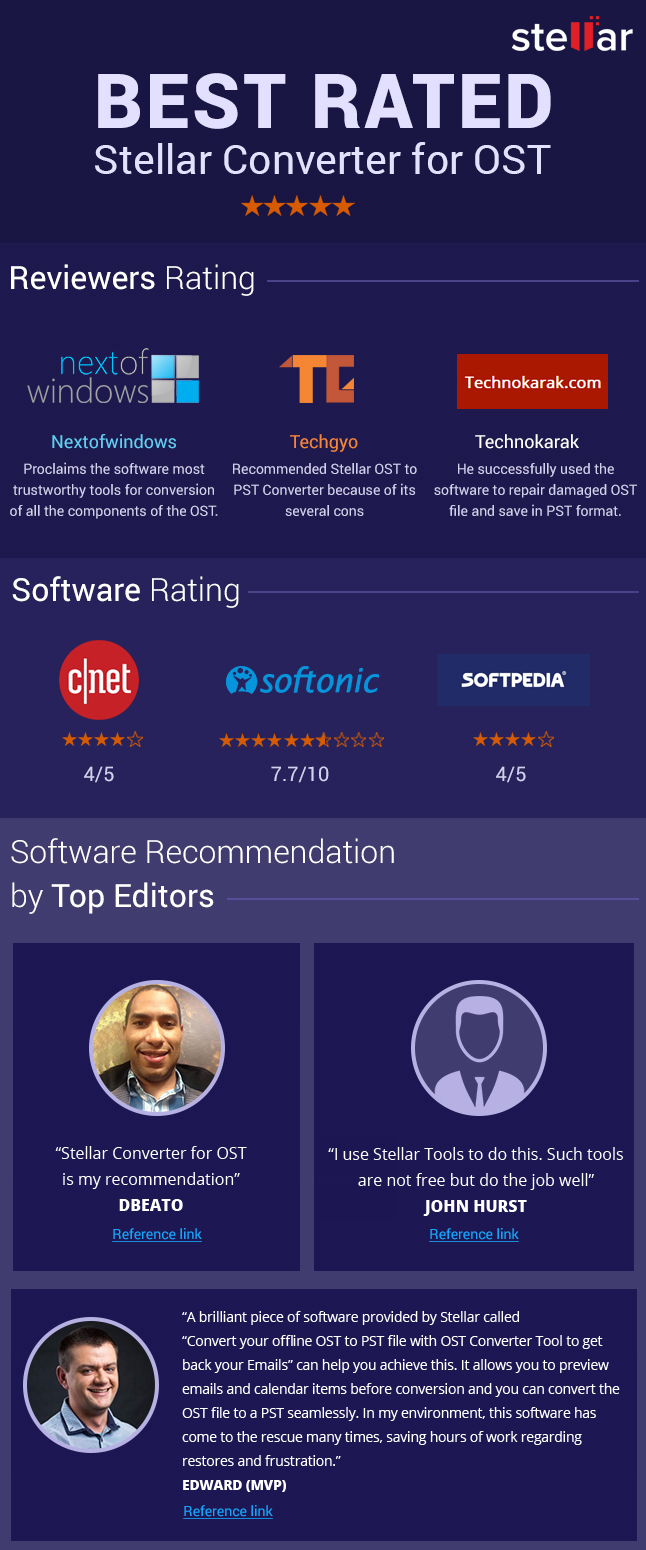
Why Stellar Converter For OST?
Stellar Converter for OST is an advanced OST2PST converter software to convert orphaned or inaccessible OST files into PST. This powerful software can convert all items from the OST file, such as emails, attachments, calendars, journals, tasks, etc., to Outlook importable PST format. It can even extract deleted email items from the OST file and save them to the PST file.
The software comes in two different editions:
- Stellar Converter for OST – Corporate
- Converts Outlook OST files to PST format
- Converts encrypted, inaccessible, and orphaned OST files to PST
- Displays an enhanced preview of emails, tasks, and calendars before saving the mailbox items
- Provides an option to save converted emails in multiple formats, such as EML, MSG, HTML, RTF, and PDF
- Compatible with MS Outlook 2019, 2016, 2013, 2010, 2007, 2003, 2002 (XP), and 2000
- Recovers deleted mailbox items and saves them to PST format
- Stellar Converter for OST – Technician
The Technician Edition is an advanced version of Stellar Converter for OST that offers additional features, such as:
- Compacts and splits large OST files while saving to prevent data loss and enable easy data management
- Exports OST files directly to Exchange Server, Outlook profile, or Office 365
- Saves the converted file in DBX, MBOX, MSG, EML, RTF, HTML, and PDF formats
- Exports contacts to CSV format
- Converts multiple OST files into PST in batches
Features of Stellar Converter for OST
Stellar Converter for OST offers many valuable and advanced features that help in efficient OST2PST conversion with 100% integrity and precision. Let’s look at these features in detail to help you understand why Stellar Converter for OST is the best option for OST conversion in the industry today.
1. Search and Save
With the Stellar OST2PST conversion tool, you don’t have to convert all the OST data into PST. You can search and select individual emails that you want to convert and save into PST. Remember, OST files can be quite large (typically a few GBs in size). So, this selective conversion feature can be helpful, especially if you want to extract only a handful of emails from an OST file.
2. Convert Encrypted OST Files
Sometimes, OST files are encrypted to prevent unauthorized access. Stellar Converter for OST can extract data, even from encrypted files and save it to a PST file or export to live Exchange and Office 365 account.
3. Enhanced Preview
OST2PST Converter by Stellar displays a detailed preview of OST data before saving. So, you can verify and then choose what to save and what not to.
4. Multiple Formats
One of the key advantages of using Stellar Converter for OST is that it converts the mailbox items from the OST file into multiple formats, such as EML, MSG, RTF, HTML, and PDF formats. If you are using Stellar Converter for OST Technician, you can also export OST to DBX and MBOX formats or directly to Office 365 and live Exchange Server.
5. Recover Deleted Emails
Even if someone has accidentally or intentionally deleted an email or mail item from the OST mailbox, you can retrieve it using the Stellar OST2PST converter tool.
6. Support All Outlook Versions
Stellar Converter for OST supports all Microsoft Outlook versions, such as Outlook 2019, 2016, 2013, 2010, 2007, 2003, 2002 (XP), and 2000.
Verdict
Stellar Converter for OST is the best OST2PST converter software, considering the impressive features offered by the software. Recommended and trusted by MVPs and IT professionals worldwide, it is an ideal solution to convert all OST mailbox components, such as emails, attachments, contacts, calendars, etc., with 100% precision.
It is a secure and intuitive software that allows OST to PST conversion through a simple and easy graphical interface. Most importantly, it helps you resolve common Outlook OST errors, such as ‘The file xxx.ost is not an Outlook data file (.ost)’, ‘The file xxx.ost cannot be opened’, etc.

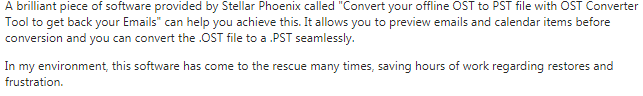

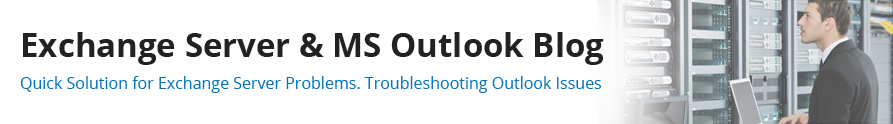


Is it compatible with Outlook 2019 on Windows 10 PC?
I want to ensure you, Stellar Converter for OST is fully compatible with Outlook 2019 on Window 10 PC. For more details, you can read from https://www.stellarservertools.com/ost-pst-converter.php