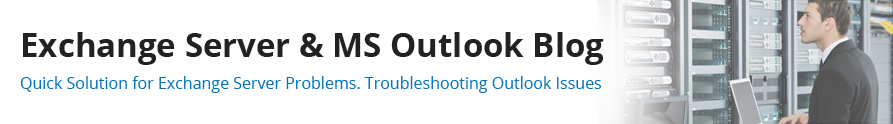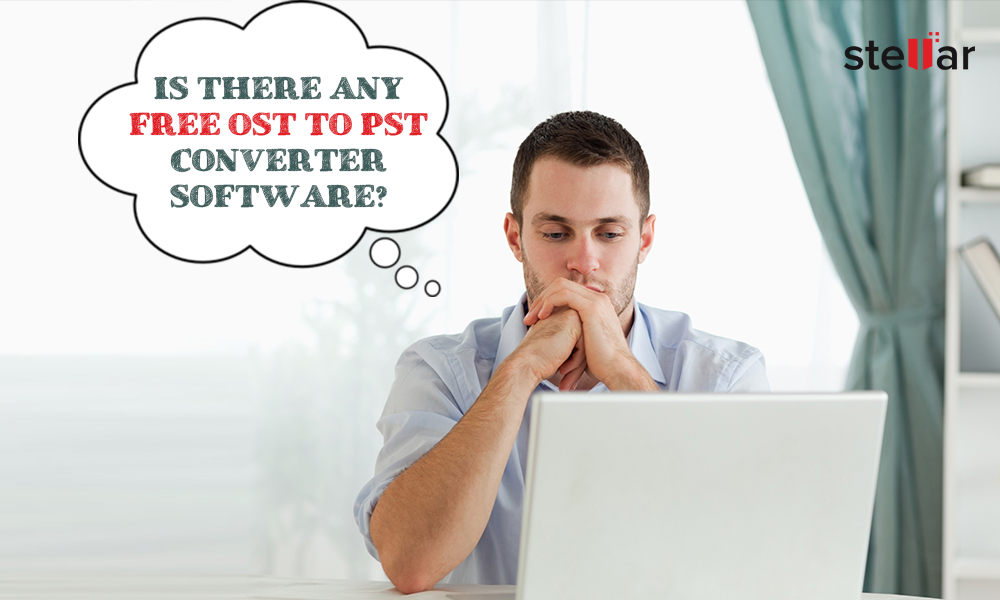Summary: A user system that has an OST file without an Outlook profile will not be able to derive the OST-data backup without converting the OST file to PST format. Through OST to PST converter software is a ready solution to resolve this problem; there aren’t any free OST to PST Converter software available. So how does an Outlook Administrator get the data backup for the user who is facing the issue, “OST file without the Outlook profile”?
OST files are not importable and hence pose a problem with regard to data backup, especially when the Outlook profile is not configured in the user system. The issue can still be resolved if the Exchange account is in sync with Outlook profile on the local network, but if the OST file is orphaned in the absence of an Outlook profile, the data backup is not easy.
This problem can be resolved with the help of a converter software for OST.
First, let us analyze the situation. A user wants to get the data backup from OST file but faces the following two issues
Problem 1: Corrupt OST file
- OST file is available but with corruption error
- Outlook profile is available
- Exchange account is open and in sync with Outlook account
Problem 2: Orphaned OST file
- OST file is available
- No Outlook profile
- No Exchange account for the user
Once the problem is well-known, search for the right solution to resolve the issue.
The solutions for Problem 1 – Corrupt OST file:
Solutions 1:
Create a PST file to export and save at a specific location. The manual steps to convert and export PST are:
- Open Outlook account and open File
- Click Open & Export followed by Import/Export
- Click Export to a file and select Outlook Data file(.pst)
- Specify the location and the PST file is exported and saved at the specified location
Solution 2: Delete the OST file and recreate OST
Both these solutions do not perform useful data backup if there is an issue with the Outlook profile or the OST file gets corrupt. Users can view the data by using a demo or free converter software like Stellar Converter for OST. The software helps in verifying the following:
- Data previewed with the Demo-software is correct and complete
- The software is effective and efficient
The solutions for Problem 2 – Orphaned OST file:
Solution 1: Configure Microsoft Outlook on the user system
The steps to resolve the issue are:
- Configure Outlook by using a new Outlook account with proper authentication certificates
- Checkbox for offline mode and force Outlook into offline mode.
(This is mandatory to detach connectivity between Outlook and Exchange)
- Go to Task Manager and close the process which monitors and stops OST from deleting it.
- Close Outlook.
- Go to the OST file location and delete the Outlook configured OST file.
- Replace it with the OST file (for which data is to be configured)
- Start Outlook backup maintaining the Outlook in offline mode and check the data backup.
What the user forgets while using this method is that the Outlook account and OST file are not configured by using the same profile. Hence, the OST file is orphaned.
The best method is to use a free OST to PST converter software which allows users to view and verify the data before saving it as PST.
Let’s check how.
Solution 2: Convert OST file into PST format by using the free OST to PST converter software
The steps to resolve the issue are:
- Install the converter software
- Select the OST file and click the Convert button
- Verify OST file data from the available preview
- Click on Save button and select the format to save the converted
- Also, specify the location to save the file with the Browse
Conclusion
For Orphaned OST file, Encrypted OST file or IMAP OST file — the same solution is opting for an OST to PST Converter software. Since OST file data is indispensable, it must be recovered and saved at a secure location as Outlook backup
Stellar Converter for OST is one such software which provides a free-preview of user data and also allows saving up to 20 items per folder for free. But, free 20 emails or free 20 contacts or free 20 calendar entries is just a small portion of the vast OST, and no free OST to PST Converter can resolve the issue of entire OST data backup for free. Hence, address this issue with the activated version of Stellar Converter for OST.
The software resolves the issues related to orphaned OST files, encrypted OST file and converts any size of OST file also creates a data backup that helps users to prevent Outlook data from further corruption.