Entourage starts depicting problem mainly due to the corruption of Entourage database file. Various factors like unexpected system shutdown, malicious virus, human errors, power outage lead to corruption of Entourage database. The major problem that is faced after the corruption of Entourage database file is inaccessibility of Entourage database. Well, in order to solve the issue of corruption, backup proves beneficial or acts as a single ray of hope to perform restoration of data. However, a problem of absent backup can be easily overcome with the help of third-party Entourage recovery software.
Let us discuss above issue through a practical example. Sometimes, when an attempt is made to use Microsoft Entourage 2008 for Mac, one of the following error messages may appear on the screen that looks exactly same as given below:
“The Office database is damaged.”
“Entourage cannot access your data. To try to fix the problem, rebuild database.”
“The Action could not be completed. An unknown error (4362) occurred.”
Presence of any of the above-mentioned error message results in the abrupt working of Entourage. Whole data saved in the Entourage application directly comes into an inaccessible state. After getting all such error messages, the topmost concern becomes to find out the cause and solution for it.
Cause:
The fundamental cause liable for the occurrence of all the above-stated error messages is a severe corruption of Entourage database file.
Solution:
Try to fix the above stated erroneous situation through the below-stated steps:
- Rebuild the Entourage database and perform creation of a new identity.
- Perform creation of a new Microsoft User Data folder with the help of a below steps:
2.1) Close all the Office applications.
2.2) Place and transfer the below stated Microsoft user data folder to desktop, to a network
Location, or to an external hard disk
HD/Users/USER_NAME/Documents.
2.3) Open Entourage. A new Microsoft user data folder is automatically created.
Additionally, a new IDENTITY_NAME folder is created in the location:
HD/Users/USER_NAME/Documents/Microsoft User Data/Office 2008 Identities.
2.4) Close Entourage.
2.5) Place the below folder, and then change the name of the database file with a new name:
HD/Users/USER_NAME/Documents/Microsoft User Data/Office 2008
Identities/IDENTITY_NAME.
2.6) Copy the database file from the IDENTITY_NAME folder that is included in the
Microsoft User data folder that you have copied in Step 2 to the Identity_Name folder that
was created automatically in step 3.
Open Entourage and see whether the problem is solved or not. If not, then do the following steps:
- Try to repair disk permissions.
- If the problem still persists, then try to create a new user account.
However, if the problem still persists even after performing the above steps, then try to make use of an updated backup. However, if backup is unavailable, then it is good to opt for a professional Entourage Recovery tool.
Ample of Entourage repair software is available online. But, it is recommended to use software of a reliable company. Many times some third-party products prove harmful rather than beneficial. Therefore, always try to choose a product of a trusted company and choose software with simple recovery steps. Overall evaluation of the product can be done with the help of a demo version of the software.
One of the best examples of such kind of software is Stellar Repair for Entourage. This software performs Entourage recovery easily and recovers all the lost data of Entourage objects, such as contacts, attachments, appointments, notes, tasks, events, etc. The software is compatible with macOS Sierra 10.12 and lower version.

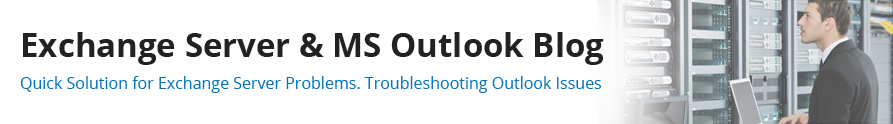

I have done everything to fix an old entourage 2004 identity. The database is verified and rebuilt with no problems however entourage will not complete launching with this identity.
Did run the stellar program but they want $149 for a license. I have a one time fix issue on a small database so do not want to spend that much to recover mostly junk mail. What are my other options. How Microsoft can completely abandon this program without any support is not good.
I have spent so much money on office.
How do I get this identity working with what appears to be a perfectly fine data file.
I’m not sure if there is more options available for you, as you’ve already researched a lot! However, you may give stellar tool a try if you couldn’t find any solution to get out of the problem.