Lotus Notes is primarily used as an e-mail client-server application, but side by side it works as an instant messaging client, notebook, browser, calendar and platform for interacting with collaborative applications. It is an effective application to work with. But along with merits, application has some weak points as well. Like, it is vulnerable to corruption. Corruption in it occurs due to various reasons. Once the Lotus Notes application comes into a state of corruption, it makes all the data of Lotus Notes inaccessible. Inaccessibility of data is a great problem. In such critical situation, it is good to opt for some third party NSF file Recovery tool.
For clear understanding of above issue, let us consider a practical example. When you try to launch or open Lotus Notes e-mail application, you may come across the below stated error messages on the screen:
“Error: Unable to initialize the VSE engine”
Same error messages appear on every attempt to open Lotus Notes e-mail application. Unopened application directly results into inaccessibility of data. Therefore, it becomes necessary to solve this erroneous situation.
Cause:
The most prominent cause for the presence of above error messages came out to be crash on Lotus Notes database. Crash will perform re-addition of some files on Notes.ini file that will not permit to access Lotus Notes database.
Solution:
To tackle the above issue, you have to follow the below measures:
1) Try to create again the Notes.ini file. Before doing this, keep a backup copy of Notes.ini file. Location of this file is C:\Notes.
2) Now, when once the INI file have been backed up, open original and remove everything after the line “DST=1”. Then, save the newly file that you have modified.
3) Then, open Lotus Notes application and will be asked automatically to configure it again. Follow the default options, like browsing for a possible “ID file”.
However, if all the above measures do not work, then consider implementing some other solution. You have an option of a third party Lotus Notes recovery tool. Number of tools is available in the market. One of the best tools that falls under the same category is Stellar Repair for Lotus Notes tool, You may try the demo version of the software from here:

This tool has been specifically designed for recovery for Lotus Notes application and its objects, such as contacts, e-mail messages, contacts, tasks, calendar-entries, events, etc. This powerful tool supports recovery of IBM Lotus Notes 6.x and 7.x. It is developed under the assistance of experts.

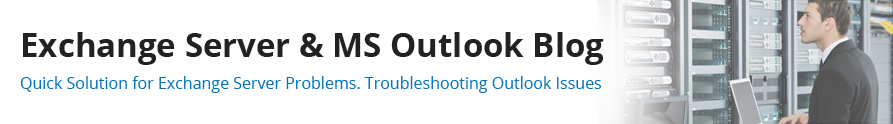
You really have my stapmyhy: Lotus Notes is a huge pile of steaming poo.And being on Carnaby Street means you’ll have no excuses for neglecting to buy your Significant Other decent birthday / St Val prezzies.