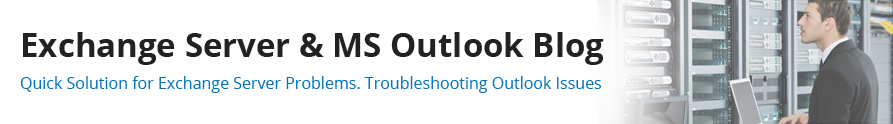Scheduling tasks in Exchange server is performed by Calendaring agent. Scheduling tasks includes creating and scheduling appointments. This tool requires directory of Exchange Server, but it should remain intact from the influence of anti-virus of the system. Also if we scan Exchange Directory then it may also result in corruption of crucial files in the Information Store (edb,.stm,.chk, and.log files).
In order to understand this issue let us take one practical scenario. Suppose user try(tries) to enter few appointments in Exchange Server. But on-doing so user encounters that Calendaring agent fails to perform the action. In return user encounters event log by logging in Server:
Event: Error
Event ID: 8206
Source: EXCDO
Description:
Calendaring agent failed with error code 0x80040229 while saving appointment
Event ID: 1160
Source: MsExchangeIS
Description:
Database resource failure error First Storage GroupMailbox Store (MAIL) occurred in function JTAB_BASE::EcPrepareUpdate while accessing the database “0xfffffc0d”.
User can also encounter Event IDs: 2 and 7200 describing the failure of Exchange Calendaring agent.
Cause:
Exchange Database Server shows the above mentioned error when a file level anti-virus software is installed and it scans the Server directory (EXCHSRVR) structure.
Solution:
The solution to this problem is to reconfigure your anti-virus software and exclude EXCHSRVR directory and drive ‘M’ in this scan.
Description of Error cause
The file-level anti-virus software locks and scans the file that is currently being tried to access by MS Server. Thus, the Information Store fails to lock this file and eventually, the file may become corrupt and unusable. When such a thing happens it is recommended to restore the database from a previous backup or apply eseutil repair utilities by using /p and/or /r switches for the affected database.
Such anonymous errors can corrupt user data at any instance, even it may result in data loss. Hence it is better to bypass such scenarios because it is difficult to recover data once it becomes corrupt. One option to protect your data is by taking backup of Exchange file in the form of PST.