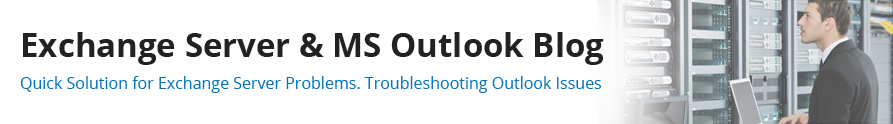For an Exchange administrator, taking regular backups is a mandatory task. However, the procedure is not very straightforward. A lot of complexities are involved and one can run into major issues very easily. Keeping in mind the fact that the entire topic of Exchange backup is quite frequently misunderstood, we’ve compiled some useful information that might come in handy if you’re planning to backup your Exchange server.
Techniques of backing up Exchange Server
Before getting to the main point of the topic, let us briefly go through the recommended types of backups for Exchange Server.
1. Off-line-level backup
When it comes to backing up Exchange server 2010, you should use an off-line-level backup. This involves 3 steps viz, taking the database off-line, then backing it up and then putting it back online.
2. Exchange-aware backup
This type of backup captures all Exchange data accurately and also Exchange Server logs, which are very important for server recovery. NTBackup from Microsoft is a popular “exchange-aware” backup that is suitable for almost all businesses. Though the “exchange-aware” backup technique yields perfect backups, it is important to note that just using this technique is not enough to create a proper Exchange copy. You must ensure to configure these backups in “exchange-aware” manner.
Now we have that covered, let’s gear ahead to our main focus.
Here’s what you should definitely back up
When we talk about Exchange backup, in addition to the mailboxes, it involves backing up configuration information and data on the Server. And if you aren’t aware of where to look for this data, you can’t be expected to back it up properly. The following four points cover the locations on Exchange Server that hold crucial information and data. These locations must be backed up for your data to be safe.
1. Databases
This one is obvious. Mailboxes and Public Folder databases contain actual user information that is of utmost priority. The two most important parts of these databases are transaction logs and database files. While other Exchange Server components can be backed up through standard backup applications, to backup mailboxes and public folder databases, an Exchange-aware backup application is needed that is capable of performing VSS backups. You must also remember that database backup requirements vary depending upon how the Exchange Server has been deployed.
Regardless of the technique or application used to create backups, databases should most definitely be backed up since if an organization ends up losing them, losses to the tune of millions could be incurred.
2. System State
Technically, the term “System State” refers to Boot files, including system files, and all files protected by Windows File Protection (WFP). Simply put, it is a collection of Windows Server data including configuration information and services that depends on installed features and specific roles. The System State can be thought of as the exact image of your system and it can play a crucial role during need of a restore operation.
Regarding the Exchange Server, the “System State” comprises of:
- Registry –It holds information such as the startup mode and dependencies for Exchange services
- IIS metabase– It is a critical part of the Client Access Server role
- Cluster service configuration –It is a critical part of the Mailbox Server role when DAGs are deployed
- Local security accounts manager database– It determines who can access and administer the Exchange server
As is evident, backing up this information can prove to be a life-saver if you need to perform a “System Restore” like functionality on the Exchange Server by taking its “State” back in time. So make sure you include this data in your backup checklist.
3. Active Directory
Active Directory is the storehouse for objects such as servers, recipients, groups, address lists, settings and more. They are stored either within the Active Directory Configuration partition or as object attributes (like mail attribute of a User object).
Exchange Server is integrated into Active Directory which is also called Active Directory Lightweight Directory Servicesin the case of the Edge Transport role.Since some information of the Exchange Server is preserved within Active Directory by way of this integration, backing up the Active Directory becomes a good idea. That way in case of crisis, at least some roles can be partially recovered.
4. File System
In addition to the Active Directory and System State, XML format configuration files also contain important settings that are worthy of being backed up. These files are stored directly on the file system and they generally include data such as number of mailboxes that can be simultaneously migrated or memory usage warning thresholds.
Other sensitive information might also be directly stored on the file system; so the file system makes for a sure-shot candidate in your Exchange Server backup.
So there you have it! The best exchange server backup should include these 4 things:
- Databases
- System State
- Active Directory
- File System
In addition to this, we hope the types of backup suggested would help you figure out which way you should go while backing up Exchange Server. Also, once you’ve taken care of both the above mentioned phases, you can choose premium Exchange 2010 backup software to automate the process and make it smoother. Such exchange backup software not only eases the process for you but also eliminate chances of human errors and technical failures that might crop up during manual procedures.
Don’t forget to try our Free Exchange Server Backup utility.